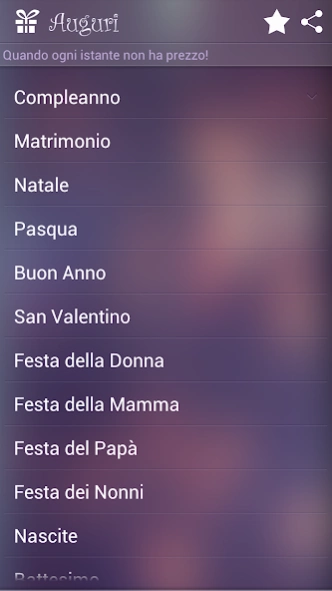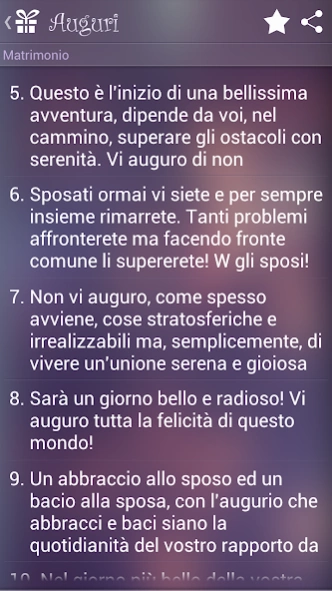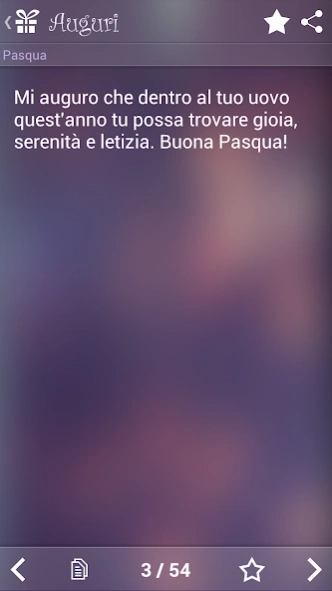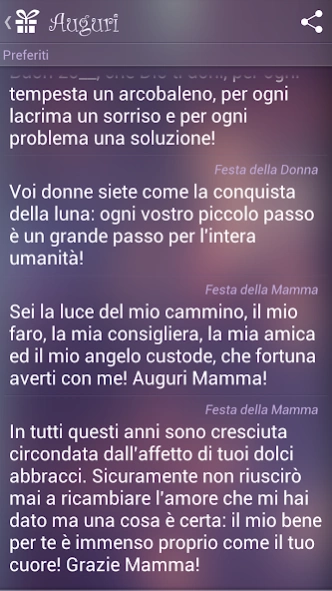Auguri 4.2
Continue to app
Free Version
Publisher Description
Auguri - Birthday, Wedding, Christmas, Easter, New Year, Valentine's Day, Women's Day ...
If you want to remember you for your good wishes ...
Collection of phrases to make greeting cards for all the holidays, special occasions and celebrations.
A birthday party is not a party without receiving a card / SMS / email or greeting card with phrases happy birthday, so measures now!
If the imagination is on vacation ... looking for some inspiration in this app. Do not skimp on the words and lift off the brake to the feelings ...
So good navigation and keeps this app to your favorites, you can always come in handy, because sooner or later get the chance of having to do best wishes to someone who is close to ...
Categories: Birthday, Wedding, Christmas, Easter, Happy New Year, Valentine's Day, Women's Day, Mother's Day, Father's Day, Grandparents Day, Birthdays, Baptism, Epiphany, First Communion, Graduation, Anniversary, Onomastico, 18, Greetings Diploma, Greetings Confirmation.
About Auguri
Auguri is a free app for Android published in the Recreation list of apps, part of Home & Hobby.
The company that develops Auguri is HIT. The latest version released by its developer is 4.2.
To install Auguri on your Android device, just click the green Continue To App button above to start the installation process. The app is listed on our website since 2024-01-08 and was downloaded 1 times. We have already checked if the download link is safe, however for your own protection we recommend that you scan the downloaded app with your antivirus. Your antivirus may detect the Auguri as malware as malware if the download link to com.hit.greetings.it is broken.
How to install Auguri on your Android device:
- Click on the Continue To App button on our website. This will redirect you to Google Play.
- Once the Auguri is shown in the Google Play listing of your Android device, you can start its download and installation. Tap on the Install button located below the search bar and to the right of the app icon.
- A pop-up window with the permissions required by Auguri will be shown. Click on Accept to continue the process.
- Auguri will be downloaded onto your device, displaying a progress. Once the download completes, the installation will start and you'll get a notification after the installation is finished.